Step 1. Click "Host an image" button
[img]

[/img]
Step 2. Click "Browse.." button
[img]
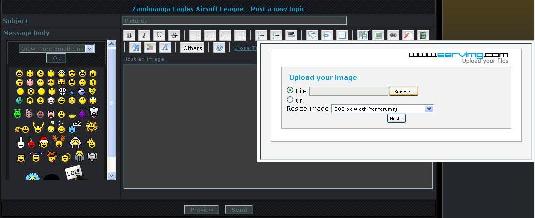
[/img]
Step 3. Select the file or photo...then click "Open" button
[img]
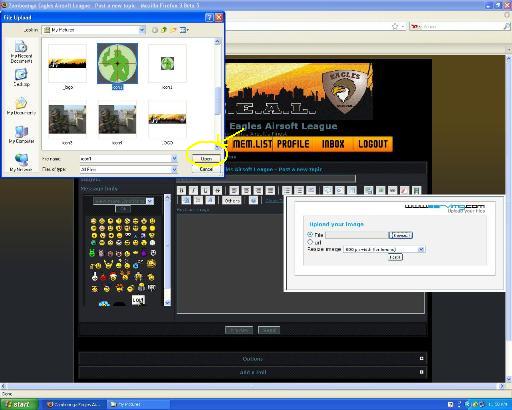
[/img]
Step 4. Click "Host it" button
[img]
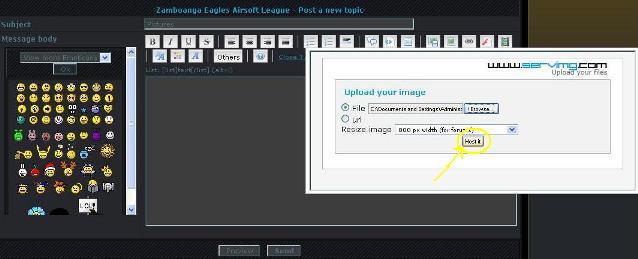
[/img]
Step 5. Select and Right-click URL from image category...then select "COPY".
[img]
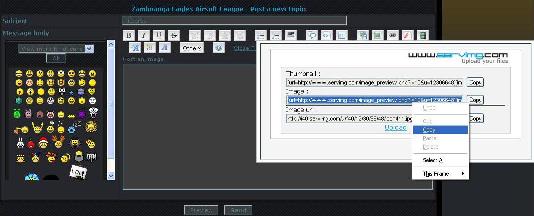
[/img]
Step 6. Click "Image" button
[img]
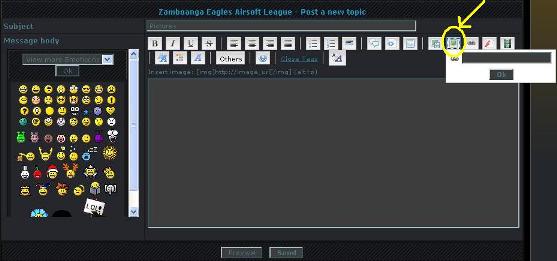
[/img]
Step 7. Right-Click on the text-box...then select "PASTE".
[img]
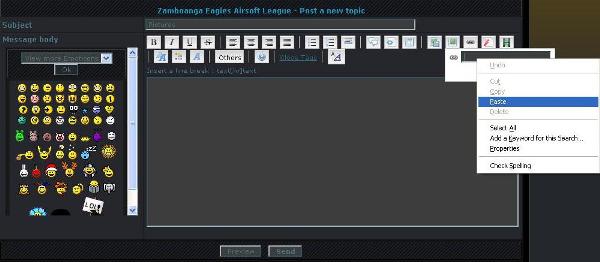
[/img]
Step 8. Click "OK" button
[img]
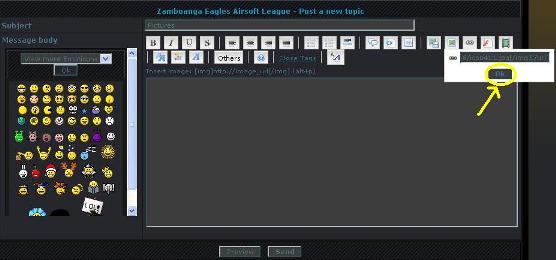
[/img]
Step 9. The complete script will be displayed in the message box as shown.
[img]
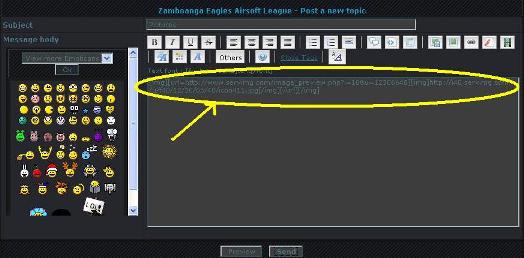
[/img]
Step 10. Click "Preview" button to view the picture before sending...or you may click "Send"
to directly post the picture.

